
The Virtual Expo service ended at 23:00 on Monday, 13th October 2025. We sincerely thank you for using the App.



The Virtual Expo service ended at 23:00 on Monday, 13th October 2025. We sincerely thank you for using the App.
If you have used the Mac version of the App, please use the uninstaller to uninstall the App.
Please download the uninstaller from the link below, and follow the instructions provided in the “Readme.txt” file included in the zip folder to complete the uninstallation process.
*Depending on your system environment, administrator privileges may be required. In that case, please authenticate with an administrator account.
VIRTUAL EXPO~YUMESHIMA ISLANDS IN THE SKY~ is the virtual site of Expo 2025 Osaka, Kansai, Japan. Visitors can immerse themselves in the world of the Expo as avatars, navigating pavilions and event facilities that are reproductions of actual buildings, while enjoying unique exhibitions and events developed by each exhibitorーexperiences that are only possible in the virtual world. Look forward to a six-month journey where you will travel with people from all over the world and explore a future society for our lives.
The concept of the virtual site is Yumeshima Islands In the Sky.
The virtual site will be made up of an archipelago, symbolising “Unity in Diversity”, much like the island nation of Japan.
Receiving the warm welcome of the island residents, you will embark on an adventure around the vast world as a crew member steering the Flying Yumeshima Islands.
You will enjoy meeting other crew members from around the globe and going on quests while learning, thinking, and expressing your own ideas as you explore an inclusive future society.

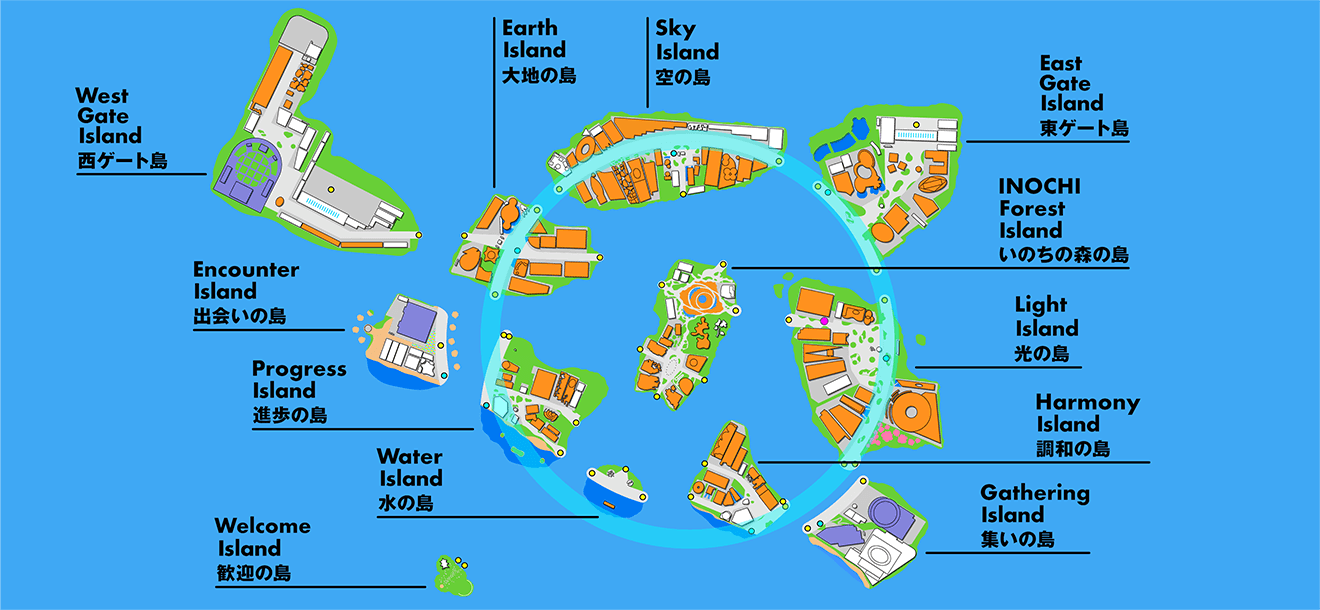

| V08 | NTT DOCOMO, INC. |
|---|---|
| V12 | NTT Urban Solutions, Inc. |
| V16 | RITE |
| V21 | Japan Keirin Autorace foundation JKA(Publicity and Promotion Sposorship) |
| V23 | Osaka Metro ADERA Co., Ltd. |
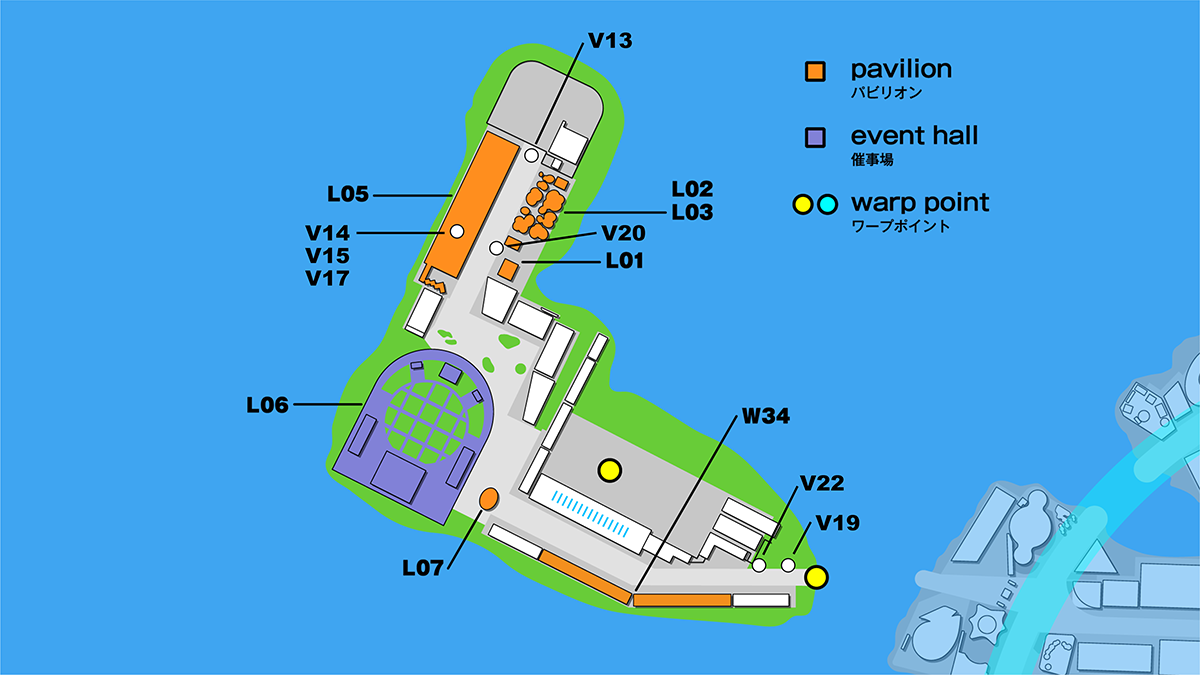
| L01 | Gallery WEST |
|---|---|
| L02/L03 | Future Life Village |
| L05 | Future City |
| L06 | EXPO Arena “Matsuri” |
| L07 | Junior SDGs Camp |
| W34 | West Gate Marketplace |
| V13 | ORIX Corporation |
|---|---|
| V14 (Located inside L05) | Kawasaki Heavy Industries, Ltd. |
| V15 (Located inside L05) | Kobe Steel, Ltd. |
| V17 (Located inside L05) | Niterra Co., Ltd. |
| V19 | NEC Corporation |
| V20 | Japan Keirin Autorace foundation JKA(Event Venue Sponsorship) |
| V22 | Resona Holdings, Inc. |
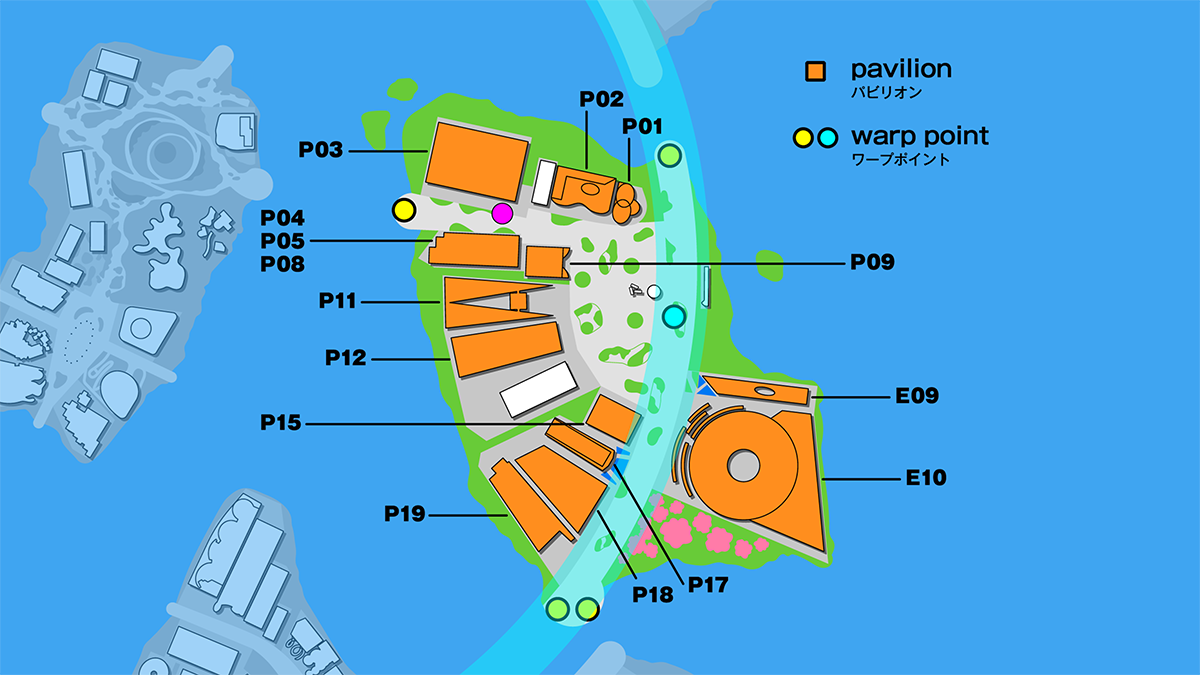
| E09 | Women’s Pavilion |
|---|---|
| E10 | Japan Pavilion |
| P01 | Ireland Pavilion |
| P02 | Malaysia Pavilion |
| P03 | Commons-A |
| P04 | Jordan Pavilion |
| P05 | Peru Pavilion |
| P08 | Mozambique Pavilion |
| P09 | Philippine Pavilion |
| P11 | USA Pavilion |
| P12 | France Pavilion |
| P15 | Viet Nam Pavilion |
| P17 | State of Qatar Pavilion |
| P18 | United Arab Emirates Pavilion |
| P19 | Canada Pavilion |
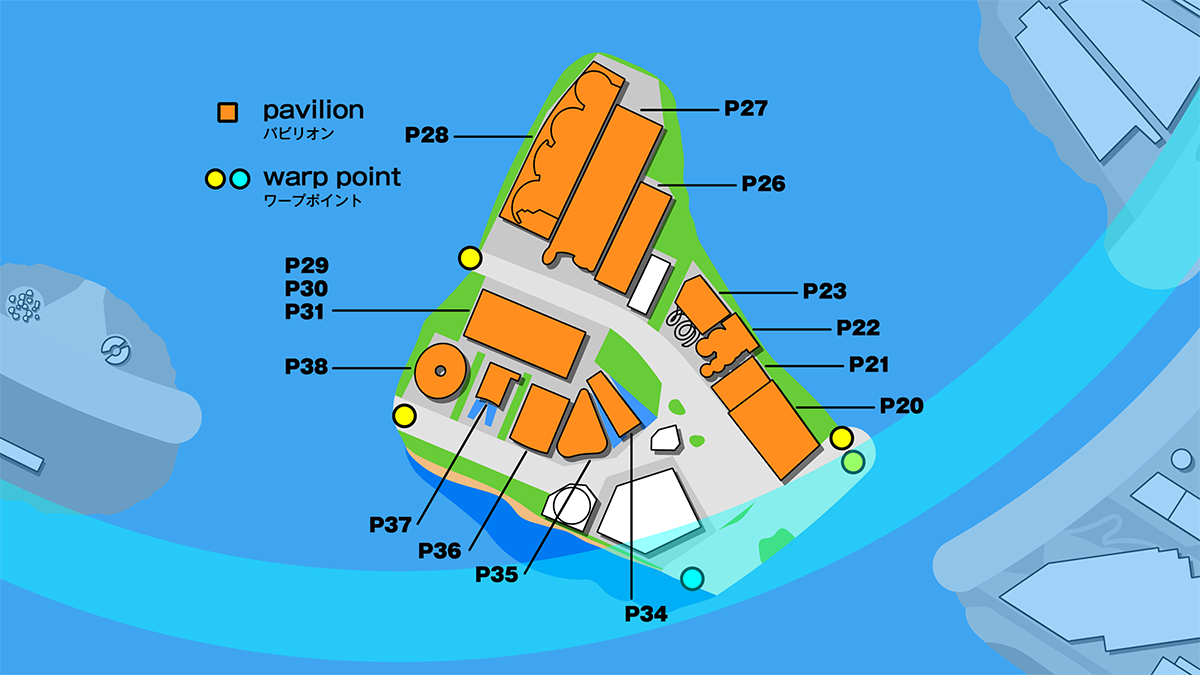
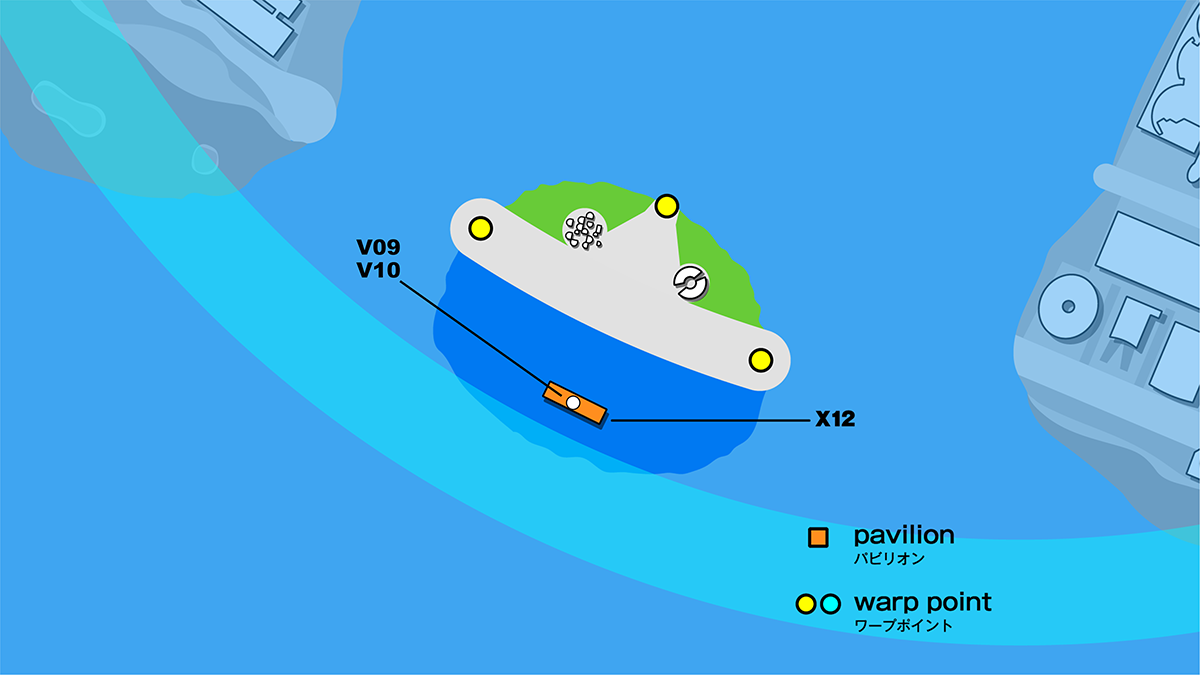
| X12 | Water Plaza “Under the Midnight Rainbow” |
|---|
| V09 (Located inside X12) | Suntory Holdings Limited |
|---|---|
| V10 (Located inside X12) | DAIKIN INDUSTRIES, LTD. |

| S11 | Singapore Pavilion |
|---|---|
| S12 | Bulgaria Pavilion |
| S13 | Netherlands Pavilion |
| S14 | Commons-D |
| S15 | Sultanate of Oman Pavilion |
| S16 | Hungary Pavilion |
| S20 | Poland Pavilion |
| S21 | Romania Pavilion |
| S22 | UK Pavilion |
| S23 | Angola Pavilion |
| VE0 | One World, One Planet. |
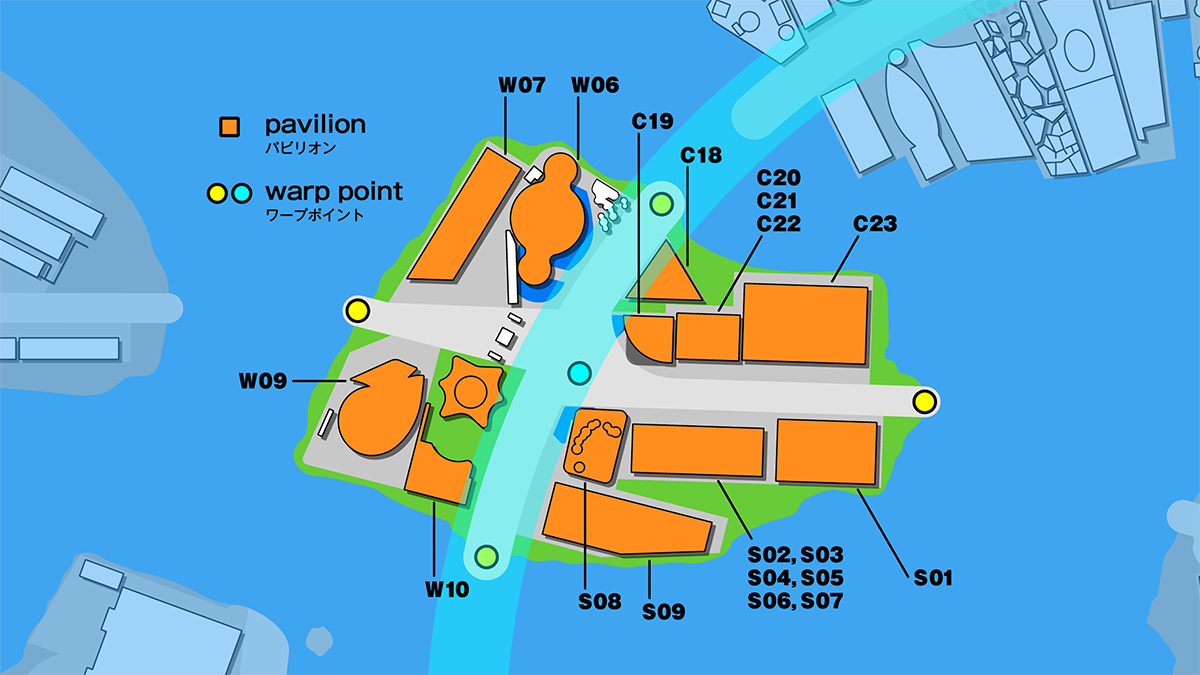
| C18 | Uzbekistan Pavilion |
|---|---|
| C19 | Serbia Pavilion |
| C20 | Bangladesh Pavilion |
| C21 | Senegal Pavilion |
| C22 | Egypt Pavilion |
| C23 | Commons-B |
| S01 | Commons-C |
| S02 | Chile Pavilion |
| S03 | Tunisia Pavilion |
| S04 | Cambodia Pavilion |
| S05 | Algeria Pavilion |
| S06 | The Baltic Pavilion |
| S07 | EU Pavilion |
| S08 | Belgian Pavilion |
| S09 | Italy Pavilion |
| W06 | BLUE OCEAN DOME |
| W07 | GUNDAM NEXT FUTURE PAVILION |
| W09 | PASONA NATUREVERSE |
| W10 | YOSHIMOTO Pavilion waraii myraii |
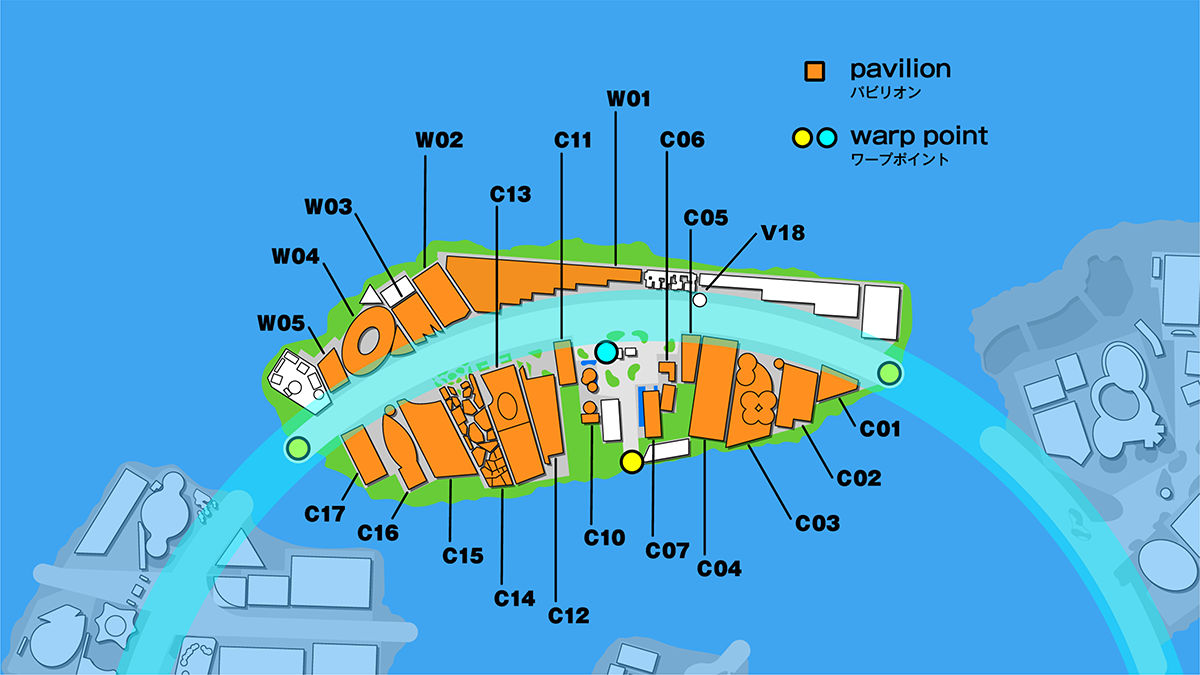
| C01 | Nepal Pavilion |
|---|---|
| C02 | Luxembourg Pavilion |
| C03 | German Pavilion |
| C04 | Republic of Korea Pavilion |
| C05 | Commons-F |
| C06 | EXPO 2025 Digital Wallet Park |
| C07 | Azerbaijan Pavilion |
| C10 | Monaco Pavilion |
| C11 | Türkiye Pavilion |
| C12 | Thailand Pavilion |
| C13 | Spain Pavilion |
| C14 | Saudi Arabia Pavilion |
| C15 | Australia Pavilion |
| C16 | Indonesia Pavilion |
| C17 | India Pavilion – Bharat |
| W01 | Theme Weeks Studio |
| W02 | TECH WORLD |
| W03 | GAS PAVILION OBAKE WONDERLAND |
| W04 | Joint Pavilion Iida Group × OMU |
| W05 | ORA Gaishoku Pavilion 『~UTAGE~』 |
| V18 | Japan Keirin Autorace foundation JKA(Expo Site Operation Sponsorship) |
|---|

| V01 (Located inside X05) | JAPAN MATERIAL Co.,Ltd. |
|---|---|
| V02 (Located inside X03) | Dai Nippon Printing Co., Ltd. |
| V03 (Located inside X06) | TOPPAN Holdings Inc. |
| V04 (Located inside X01) | Murata Manufacturing Co., Ltd. |
| V05 (Located inside X07) | SEVEN-ELEVEN JAPAN CO.,LTD. |
| V06 (Located inside X02) | Hankyu Hanshin Holdings, Inc. |
| V07 (Located inside X01) | THE YOMIURI SHIMBUN |
| V11 | Asahi Group Japan, Ltd. |
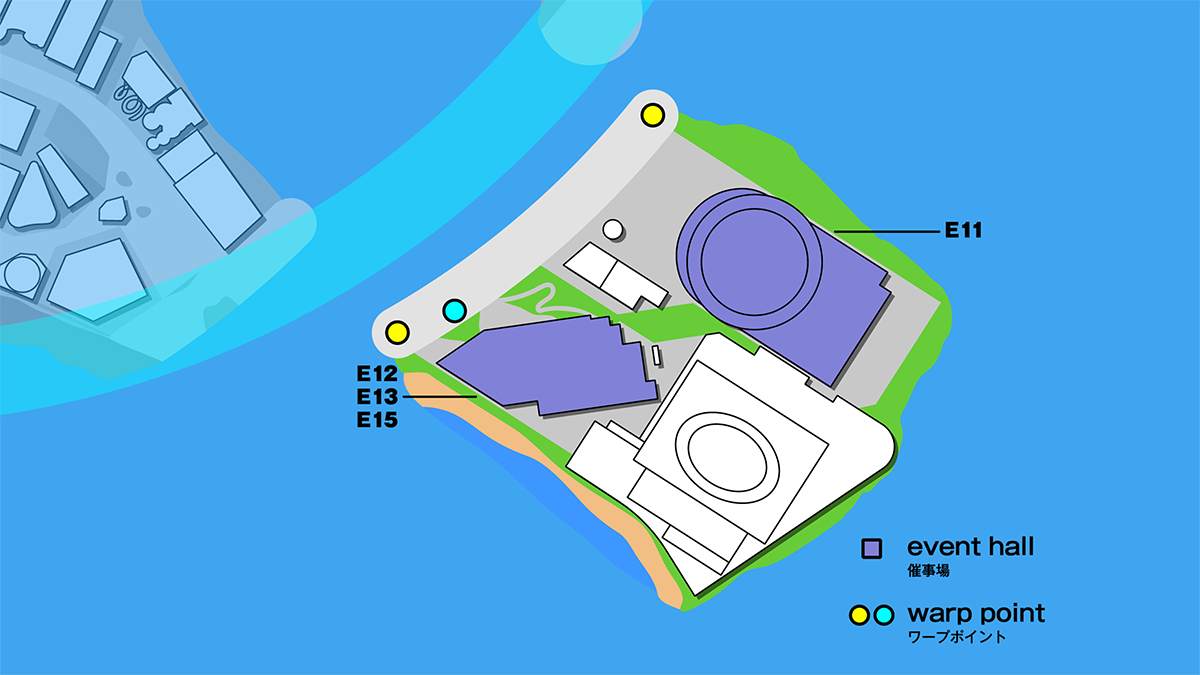
| E11 | EXPO Hall “Shining Hat” |
|---|---|
| E12 | EXPO National Day Hall “Ray Garden” |
| E13 | Gallery EAST |
| E15 | Pop-Up Stage South |
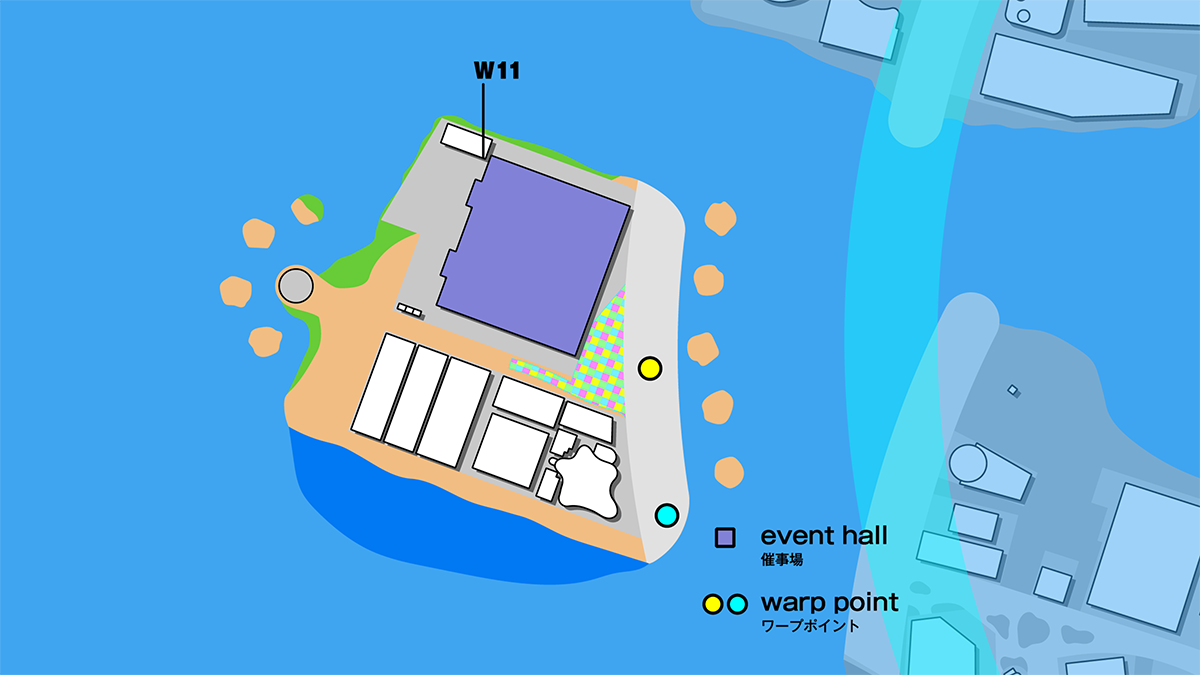
| W11 | EXPO Exhibition Center “WASSE”(North) |
|---|---|
| W11 | EXPO Exhibition Center “WASSE”(South) |
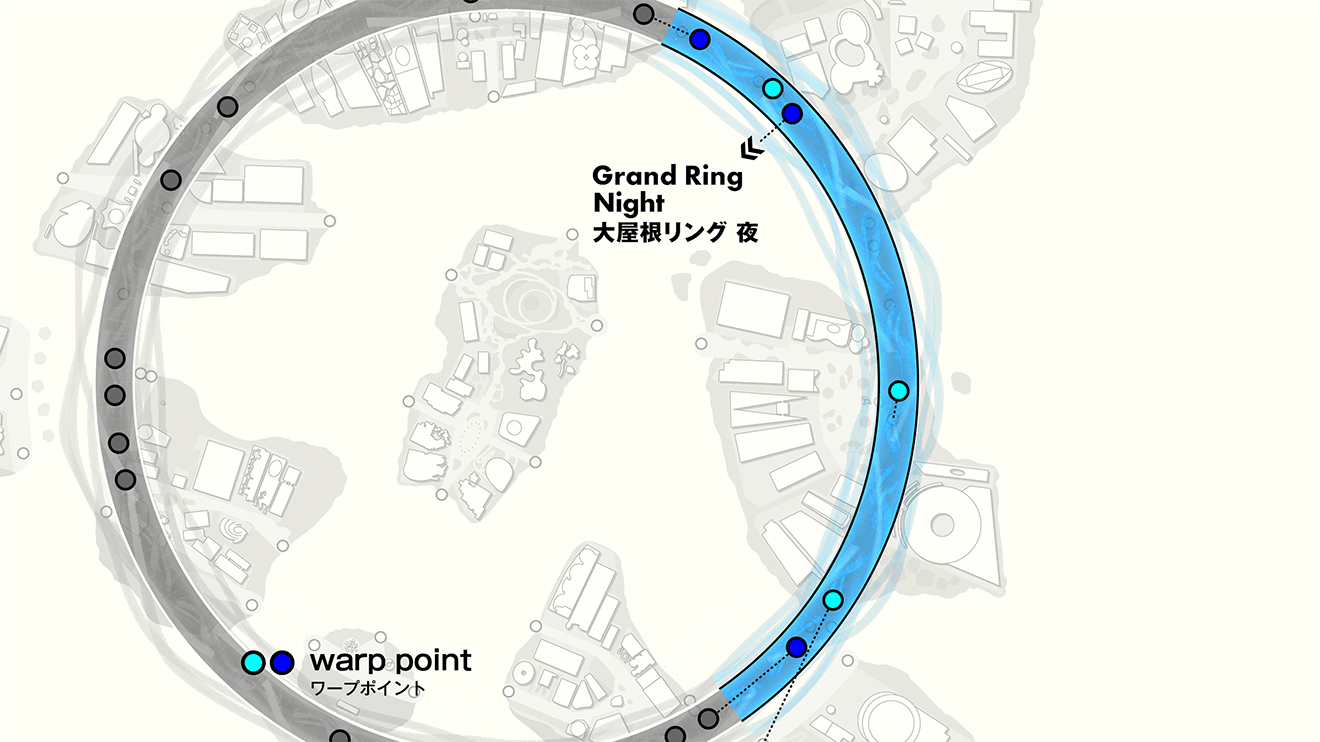
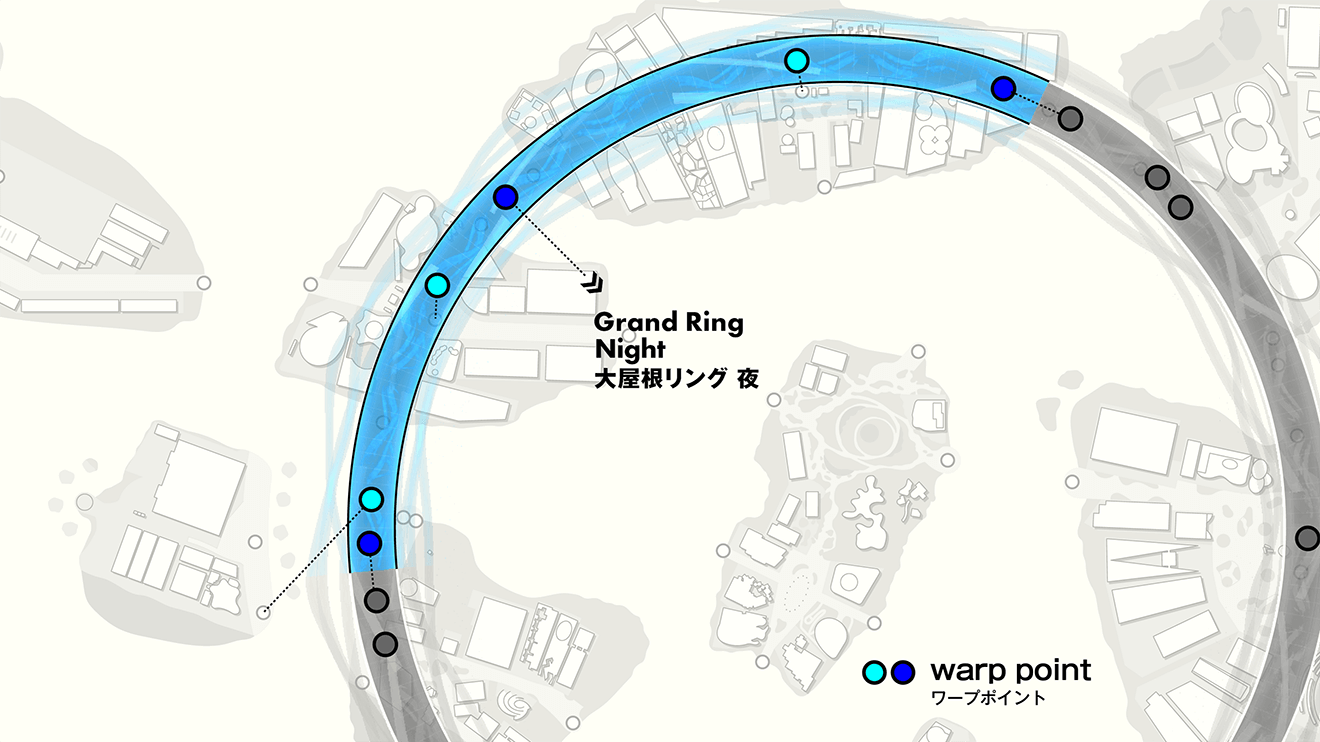
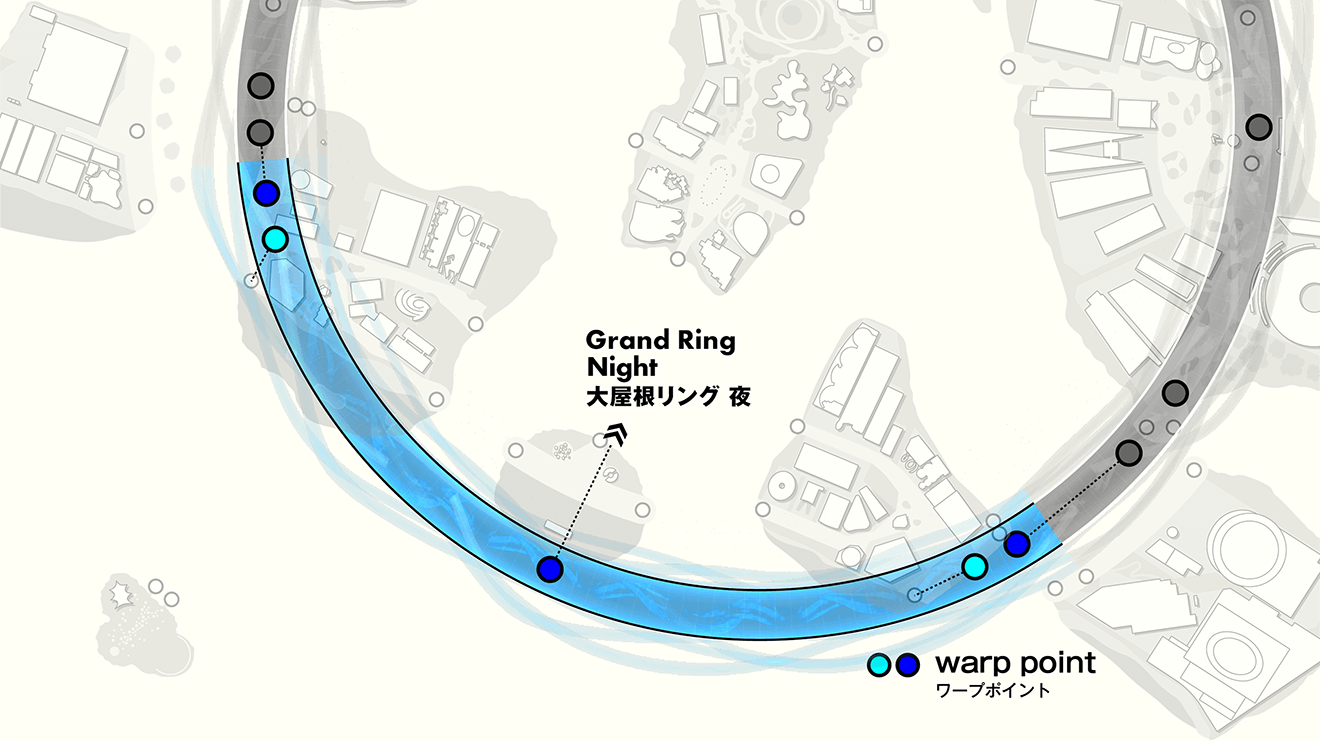
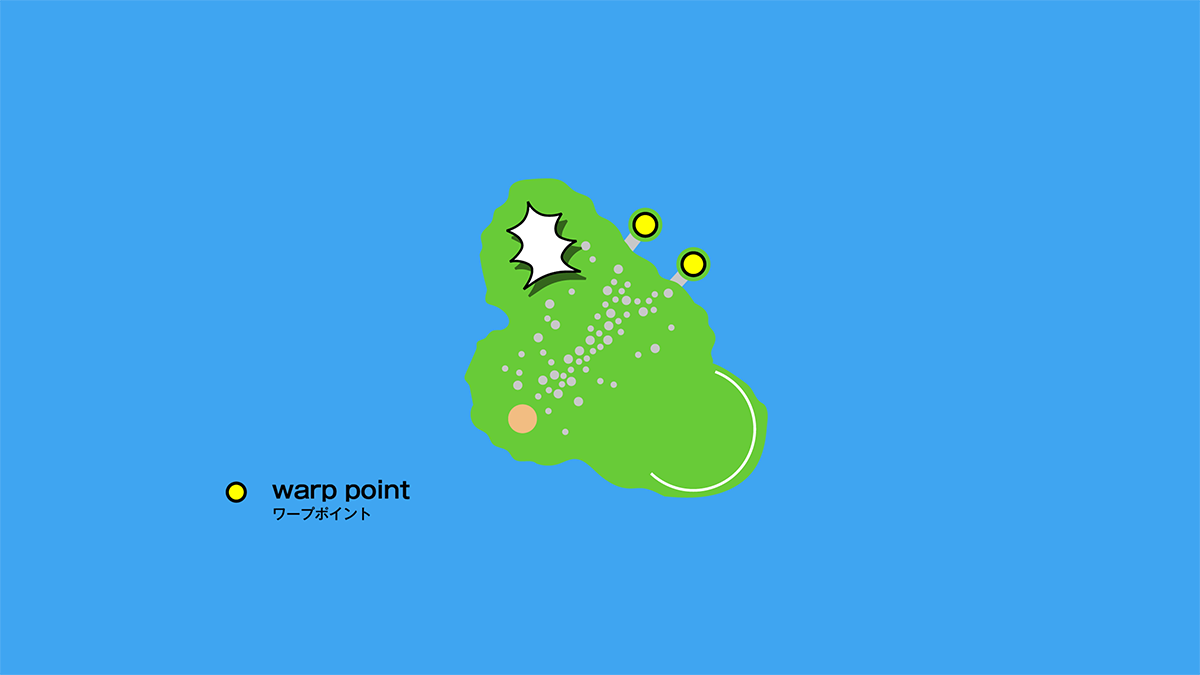
QuizKnock, a special supporter of the Expo, was given sneak peak at the Virtual Site. You can see their reactions on YouTube now! The Virtual Site includes a virtual space that recreates the recording room actually used by QuizKnock.
My Page is a special menu to make your adventure more fun. Edit your profile, customize your avatar and outfit, and make something that is uniquely you.

Choose your favourite items and create your own unique avatar! More headwear, clothing and items are planned to be added continually.

Get special items by exploring all of the pavilions and completing your Pavilion Guide. Make your Virtual Expo adventure even more fun!
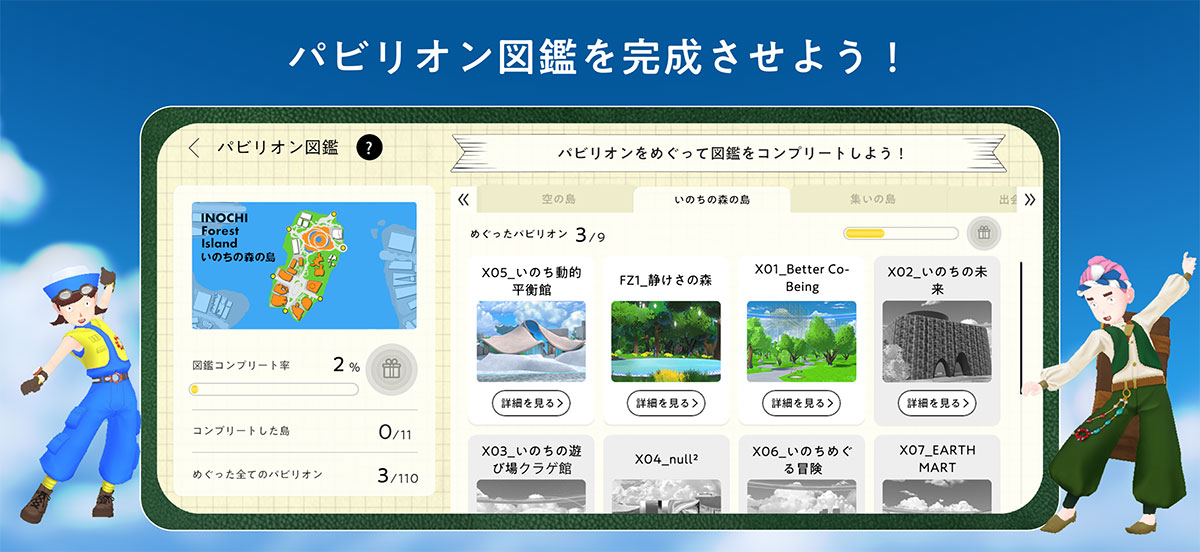
You can switch between a realistic first-person perspective and a third-person perspective that allows you to see a broader view of the world.

First-person

Third-person
Share your session ID with your friends and you can enjoy pavilions and events together!
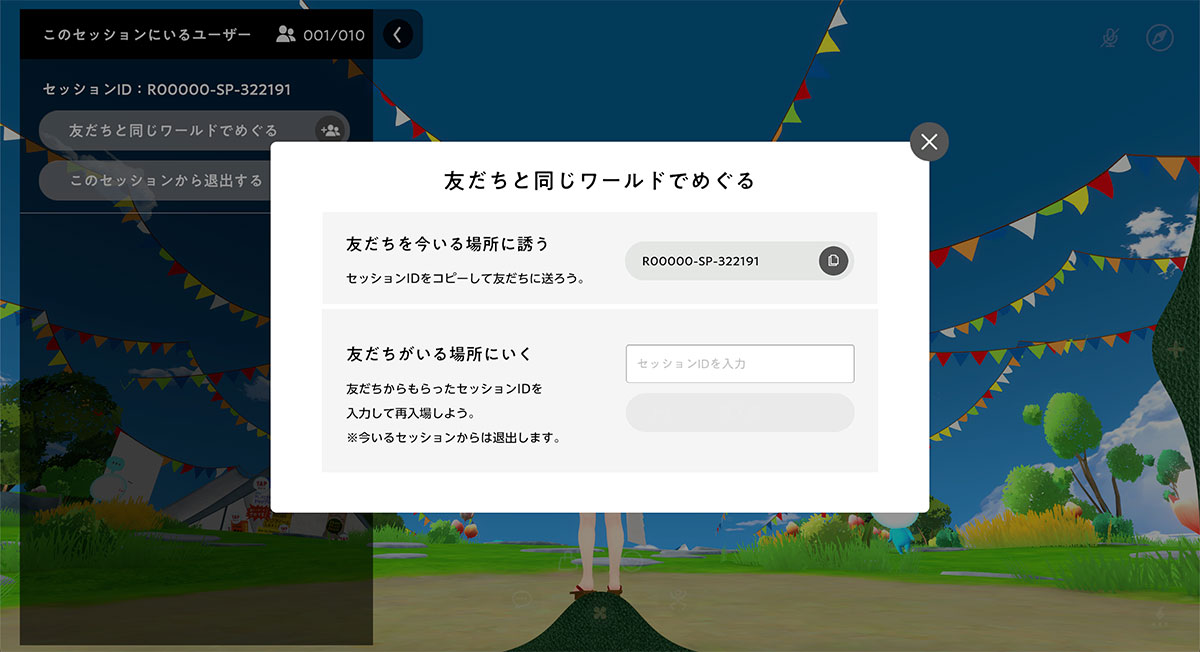
The voice and text chat features allow you to interact with avatars around you in real time.

A specific user’s microphones can be enabled or disabled from the user list.

You can dance or be surprised with emotes, express your feelings with stamps, and more! Use these features to share the fun with other users. Save the ones you like the most to your favourites so you can use them quickly anytime!
