
The Japan Association for the 2025 World Exposition (hereinafter referred to as “the Association”) will begin selling “Easy Tickets” designed to make it easier for visitors to purchase admission tickets and casually visit Expo 2025 Osaka, Kansai, Japan (hereinafter referred to as “the Expo”).through “EXPO Quick” from midnight (00:00) on Sunday, 13 April.
■ About “EXPO Quick” Easy Tickets
Access “EXPO Quick” with your smartphone or PC, select the date, time, gate, and number of tickets you wish to purchase, and pay. You will then be able to enter the Expo site using the QR code displayed after payment. There is no need to register an Expo ID. Those wishing to use this service can search for “EXPO Quick” or access it from the official ticket website.
Link: https://lp.expo2025.pia.jp/
(For Reference) Image of ticket purchase procedure *Available in Japanese and English
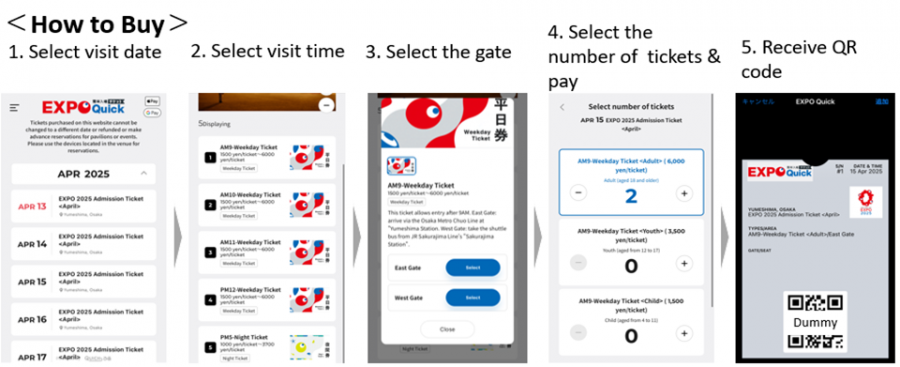
*This image is based on the use of an “iPhone”.
■ Ticket Types Available
On weekdays: Weekday Ticket (Adult: JPY ¥ 6,000, Junior: JPY ¥ 3,500, Child: JPY ¥ 1,500)
On weekends and holidays: One-Day Ticket (Adult: JPY ¥ 7,500, Junior: JPY ¥ 4,200, Child: JPY ¥ 1,800)
After 5:00 p.m. on all days: Night Ticket (Adult: JPY ¥ 3,700, Junior: JPY ¥ 2,000, Child: JPY ¥ 1,000)
■ Please Note
Tickets sold through EXPO Quick are “Easy Tickets” and are subject to certain conditions of use. Please check the conditions before using the tickets.
・Easy Tickets do not allow you to change the date, time, or gate of your visit after you have purchased it. Please purchase the ticket after your schedule has been decided.
・Easy Tickets do not allow advance reservations for pavilions and events. There are many pavilions and events that can be enjoyed without reservations, but if you wish to view pavilions and events that require reservations, you can make a on-site registration (reservation) at the information center after entering the venue. To register (make a reservation), scan the QR code at the on-site registration terminal at the information center inside the Expo site. For the locations of the Pavilion/Event On-site Registration Terminals, please check the official Expo 2025 map posted on the official website.
・Easy Tickets do not display a Ticket ID, so an addition to the above-mentioned pavilions/event advance reservations, some services, such as the Expo 2025 Personal Agent, an AI navigator using Expo ID and Ticket ID, cannot be used.
■ How to Check Your Ticket After Purchase
After purchasing a ticket, you will have the option to “Add Ticket to Wallet”, “View Ticket”, or “Print Ticket on Paper”. It is recommended that you add it to your smart phone wallet. You can also access “EXPO Quick” after purchase to check the tickets you have already purchased by following the steps below.
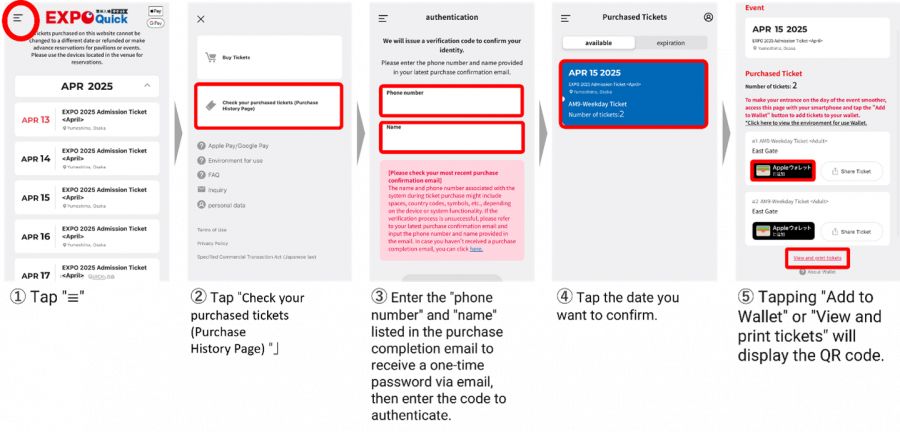
Enquiries
Global Communication Department, Japan Association for the 2025 World Exposition
Email: globalpr@expo2025.or.jp
