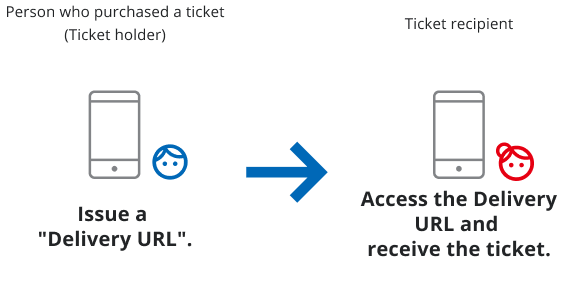“My Tickets” is a service provided on the official Expo 2025 Osaka, Kansai, Japan ticket sales website, allowing customers to register additional tickets and transfer tickets.

“My Tickets” is a service provided on the official Expo 2025 Osaka, Kansai, Japan ticket sales website, allowing customers to register additional tickets and transfer tickets.
Tickets purchased or obtained from sources other than the official ticket sales website will be attached to your ExpoID for validation.
This is called “additional ticket registration.”
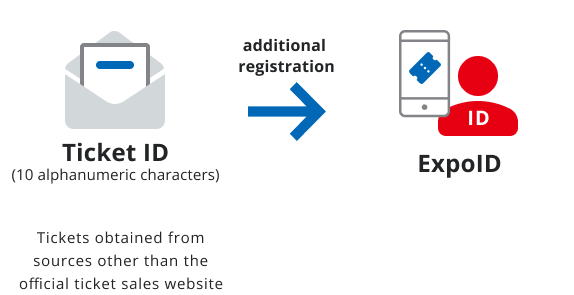
You can transfer your purchased tickets to your family and friends.